Airspeed and Altitude Control Simplified: Tips for Stable Flying
Pilot Institute
NOVEMBER 16, 2024
If you’re aiming to get comfortable with managing both airspeed and altitude in flight, you’ll need to understand the difference between indicated airspeed (IAS) and true airspeed (TAS). Key Takeaways Airspeed and altitude are directly linked to each other throughout different phases of your flight.


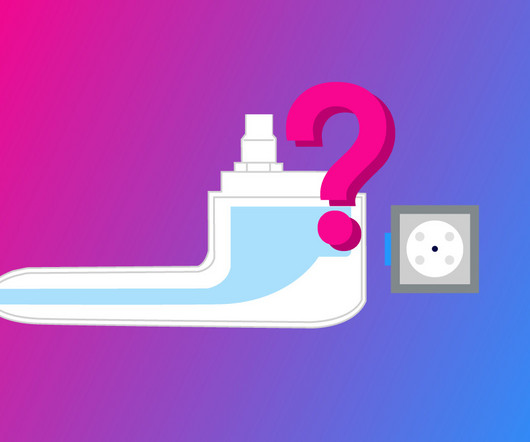

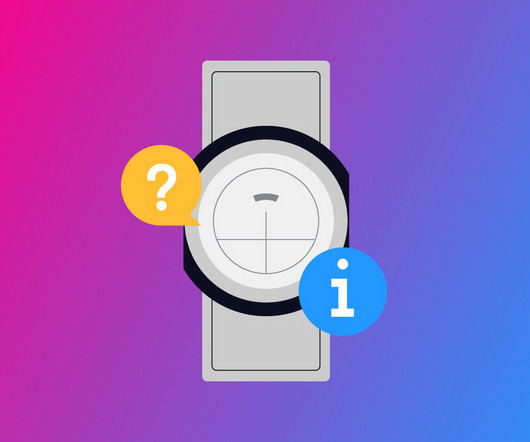





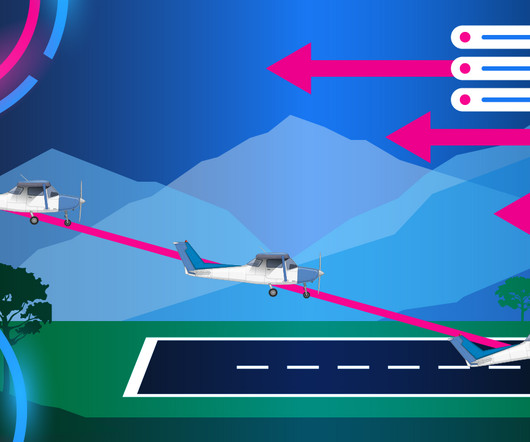






Let's personalize your content